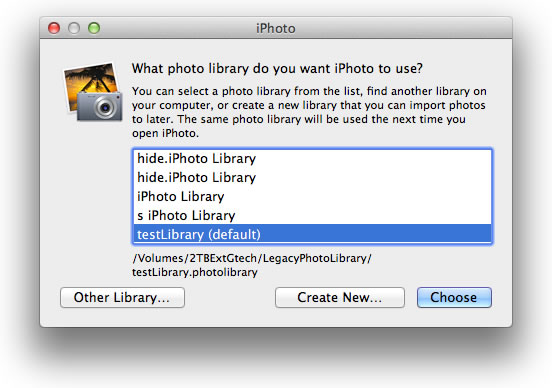|
|||
How to switch between iPhoto Libraries.n1 |
|||
|
If iPhoto fails to load or crashes on startup, you may need to switch to a backup iPhoto library. You may also want to create multiple iPhoto libraries to improve iPhoto performance. This tutorial show you how to switch between library folders. Start iPhoto by holding down the option key and double clicking on the application.
iPhoto will start with the following dialog box.
Select one of the iPhoto libraries listed in the dialog box, or use the "Other Library" button to select an iPhoto library not listed. You can, also, create a new empty library by selecting the "Create New.." button. |
|||